St. Joseph's Health Centre Toronto Parking
30 THE QUEENSWAY, TORONTO, ON M6R 1B5
Parking Rates
30 mins or less: $3.00
Daily max (12:01 AM - 12:00 AM): $18.25
HPASS PERMITS:
Non-consecutive use, unlimited in/out privileges.
5-days: $55.00
10-days: $99.00
30-days: $280.00
Learn more about HPASS permits.
DAY PASS:
Unlimited in/out privileges.
Day pass: $22.00
Disclaimer: Rates are subject to change without notice. Unless otherwise displayed in the parking facility, regular rates on Holidays apply.Directions to St. Joseph's Health Centre Toronto
30 THE QUEENSWAY, TORONTO ON M6R 1B5
Parking Details
PARKING LOT ENTRANCE:
The parking garage entrance is located at 7 Sunnyside Avenue.
PARKING LOT TYPE:
5 level underground garage and above ground parkade with a gated parking system and Pay-by-License-Plate parking meters.
ACCEPTED PAYMENTS:
Mobile scan-to-pay
Cash (coin and bills)
Visa and Visa Debit
Mastercard and Mastercard Debit
Interac Debit
ACCESSIBLE PARKING:
Yes, available at Sunnyside parking garage:
4 accessible parking spots on level 2
4 accessible parking spots on level 3
OLM parking garage:
4 accessible parking spots on level 1
OVERNIGHT PARKING:
Not available
AMENITIES:
Electric vehicle (EV) charging stations:
4 EV chargers on Level 1 of Sunnyside parking garage
2 EV chargers on Level 1 of OLM parking garage
2 EV chargers on level 2 of OLM parking garage
Elevator
Parkedin™ Zone ID #1255
Parking made simple.
For further assistance with Parkedin click here.
Parkedin fees are in addition to posted rates.Parking Facility Maps
Click Map to Enlarge
OUR LADY MERCY
Parking Garage Map Level 1, Our Lady Mercy, St. Joseph's Health Care Toronto
Parking Garage Map Level 2, Our Lady Mercy, St. Joseph's Health Care Toronto
Parking Garage Map Level 3, Our Lady Mercy, St. Joseph's Health Care Toronto
SUNNYSIDE
Parking Garage Map Level 0, Sunnyside, St. Joseph's Health Care Toronto
Parking Garage Map Level 1, Sunnyside, St. Joseph's Health Care Toronto
Parking Garage Map Level 2, Sunnyside, St. Joseph's Health Care Toronto
Parking Garage Map Level 3, Sunnyside, St. Joseph's Health Care Toronto
Parking Garage Map Level 4, Sunnyside, St. Joseph's Health Care Toronto
Parking Garage Map Level 5, Sunnyside, St. Joseph's Health Care Toronto
Parking Instructions
GATED PARKING SYSTEM
Learn how to use the gated parking system at St. Joseph’s Health Centre Toronto.
PAY-BY-LICENSE PARKING METERS
Learn how to use the Pay-by-License-Plate parking meters at the St. Joseph’s Health Centre Toronto.
Hospital Parking Questions
Find the answer you are looking for in one of the inquiry sections below:
Find Parking Inquiries
Technical Issue Inquiries
Parking Permit Inquiries
Rate and Payment Inquiries
Help Videos
Hospital Staff Inquiries
FIND PARKING INQUIRIES
+ Accessible parking: Where can I park?
Accessible parking is available at the following locations:
- P2 & P3 level of Sunnyside parking garage (by the elevator)
- P1 level of Our Lady of Mercy (OLM) parking garage (by the elevator)
- The surface parking lot by the Emergency entrance
- The surface parking lot by the Our Lady of Mercy (OLM) entrance
- The surface parking lot by the East entrance
+ I can't find my car; what do I do?
Please contact hospital Security for further assistance.
+ I entered the wrong parking lot.
Your entry ticket will allow you to exit the parking lot within 15 minutes at no charge.
+ The parking lot is full; what do I do?
Your entry ticket will allow you to exit the parking lot within 15 minutes at no charge. Please check for available parking spaces in alternative parking lots.
+ Where can I park?
Parking is designated for patients and visitors, as well as hospital employees.
Patient and Visitor parking:
Patient and visitor parking is available in Sunnyside and Our Lady of Mercy (OLM) parking garages.
Short term parking is available at the following locations:
- Emergency entrance
- Our Lady of Mercy (OLM) entrance
- East entrance
- Sunnyside building
- Gilgan entrance
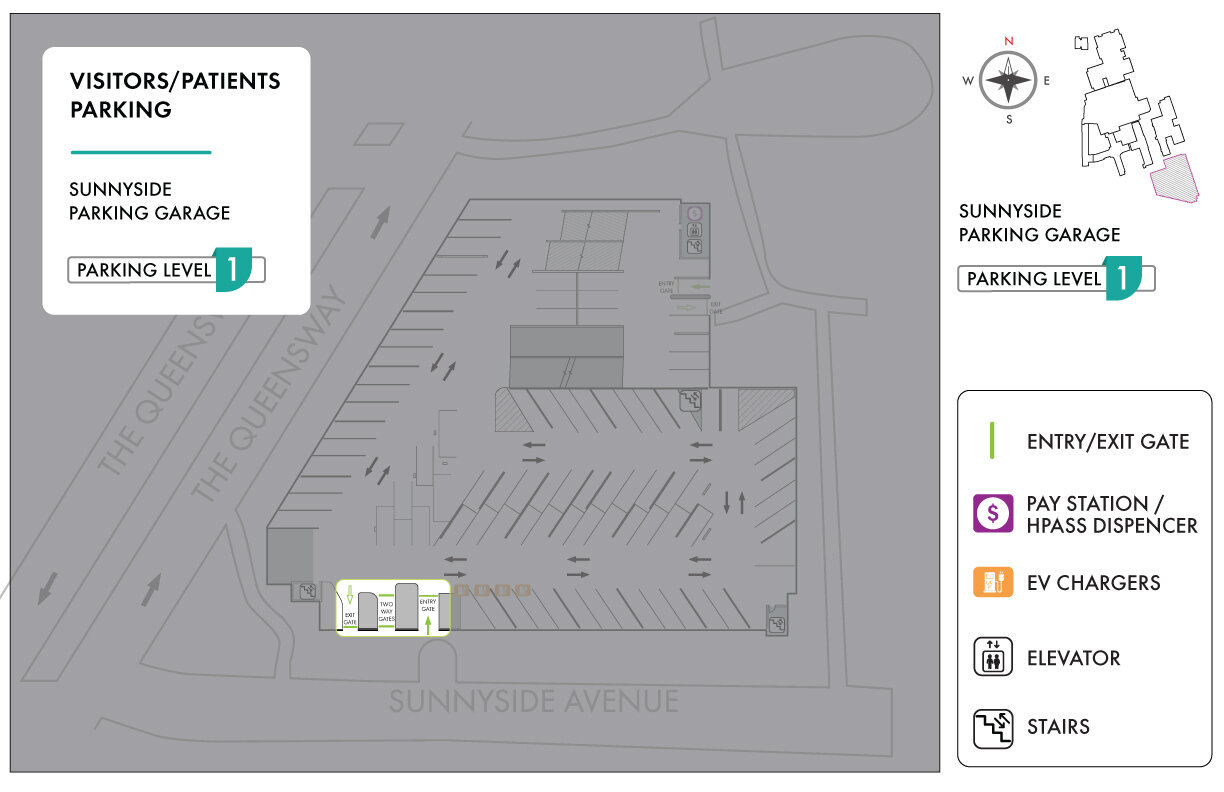
Hospital employee parking is available at the following:
- Sunnyside parking garage: Levels 1 – 5
- Our Lady of Mercy (OLM) parking garage: Levels 2 & 3
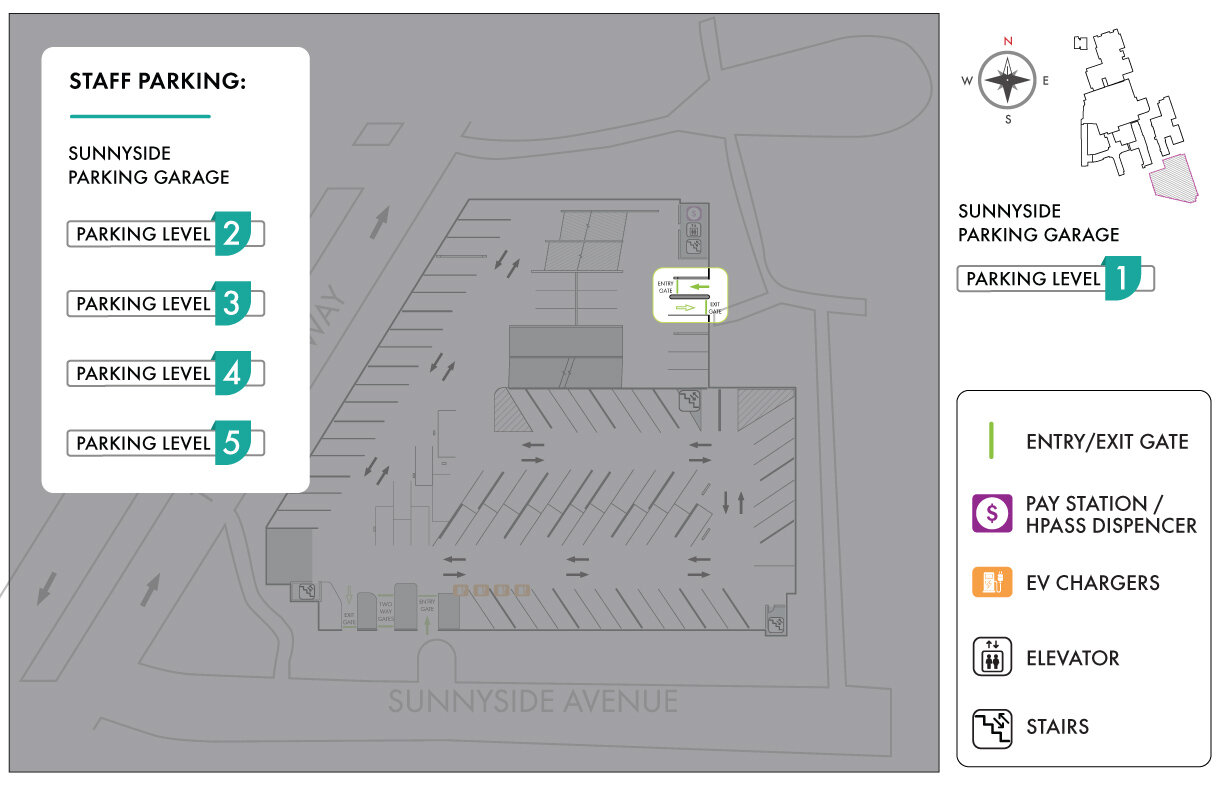
TECHNICAL ISSUE INQUIRIES
+ How do I report an issue?
If you would like to report an issue, select the Press for Assistance button on the terminal.
+ The machine says: "Pass Unreadable"; what do I do?
Please re-insert your pass with the arrows pointing up and forward. You can also press the Press for Assistance button on the terminal for further assistance.
+ The machine says: "Ticket Unreadable"; what do I do?
Please re-insert your entry ticket with the arrows facing up and forward. You can also press the Press for Assistance button on the terminal for further assistance.
+ The machine won't take my ticket; what do I do?
If the machine is unable to read your ticket, proceed to:
- Select the Press for Assistance button on the terminal
PARKING PERMIT INQUIRIES
+ How do I use my HPASS permit?
To use your HPASS permit, follow the steps below:
- To access the parking garage, insert your HPASS permit at the entry terminal.
- Do not take a ticket upon entry.
- Proceed to enter the lot.
- Insert your HPASS permit upon exit of the parking garage.
If you purchase your HPASS permit while already parked, you must pay for the entry ticket in order to exit the parking garage. You can then use the HPASS permit on your next entry into the parking lot.
+ How do I use my parking pass?
All parking passes must be inserted into both the entry and exit terminal ticket slots (insert into the yellow circle).

+ How many days do I have left on my HPASS permit?
You can check your HPASS balance by visiting https://hpasscustomer.preciseparklink.com/ and entering the digits on the back of your H PASS in the search bar. See below:
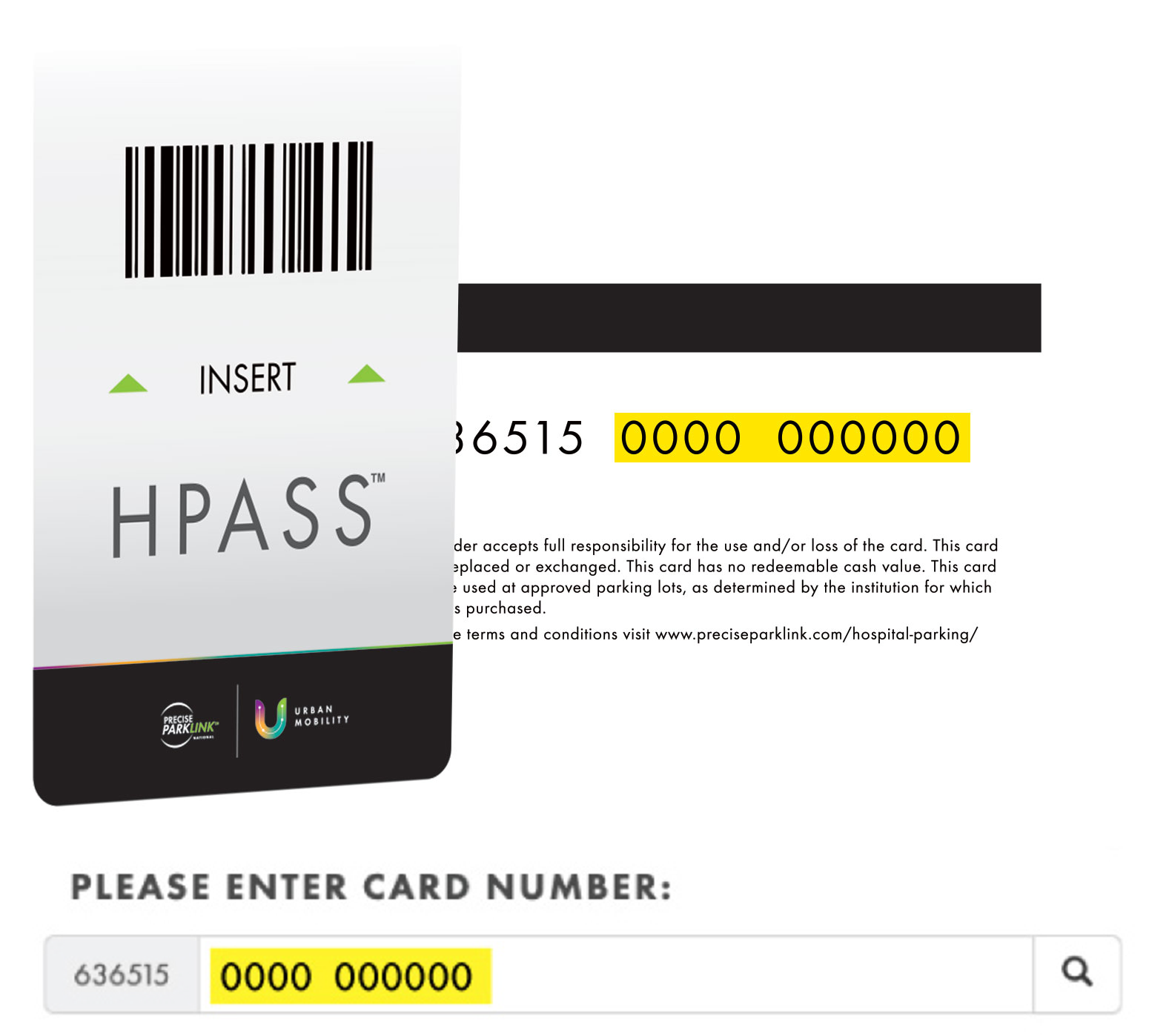
+ I lost my 24-hour parking pass; what do I do?
Lost parking passes cannot be replaced. A Lost Ticket can be purchased at the pay station. For further assistance, press the Press for Assistance button on the terminal or pay station.
+ I lost my HPASS permit; what do I do?
Lost HPASS permits cannot be replaced. For further assistance, select the Press for Assistance button on the terminal.
+ I lost my visitor parking pass; what do I do?
Lost parking passes cannot be replaced. A Lost Ticket can be purchased at the pay station. For further assistance, select the Press for Assistance button on the terminal or pay station.
+ What kind of parking passes are offered?
HPASS:
HPASS permits allow for in-and-out privileges to the parking lot and are transferrable between vehicles (only one vehicle, per pass, is permitted to be in the parking lot at a time). Timeframes include:
- 5 Day Pass
- 10 Day Pass
- 30 Day Pass
Day Pass:
This parking permit allows in-and-out privileges for 24 hours from purchase.
Weekly Pass:
This parking permit allows in-and-out privileges for seven days from purchase.
Monthly Pass
This parking pass allows in-and-out privileges for 30 days from purchase.
+ Where can I purchase an HPASS permit?
HPASS can be acquired for purchase at the following locations:
- Sunnyside Parking Garage: P1 Elevator Lobby & P3 Elevator Lobby
- Our Lady of Mercy Parking Garage: P1 Elevator Lobby
Follow the steps below to purchase a HPASS permit:
- Proceed to the pay station located at each parking garage.
- Retrieve a blank HPASS permit card that is located on a sign adjacent to each pay station
- Follow the instructions on the sign that holds the blank HPASS permit cards. You will be instructed to use the QR code to access Parkedin for HPASS activation and/or payment.
- If unsuccessful or do not have a smart phone, call the phone number provided on the sign to activate the HPASS permit manually.
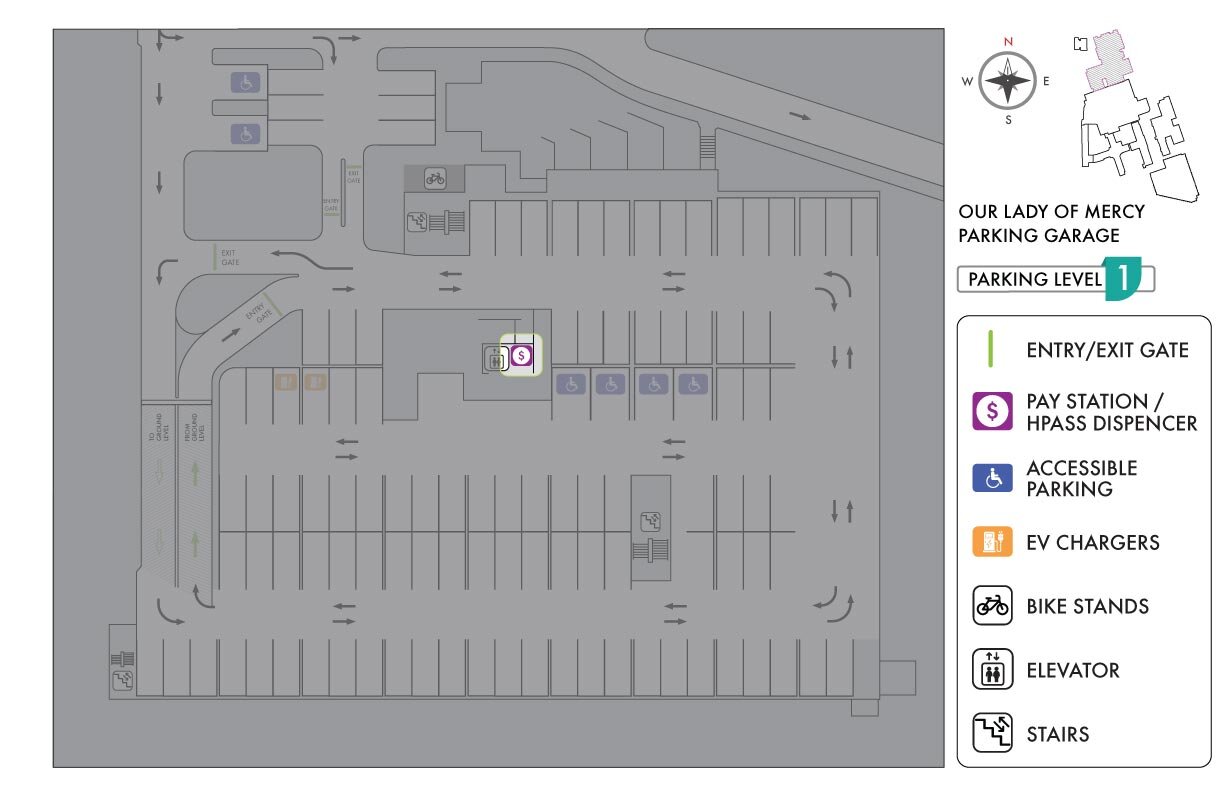
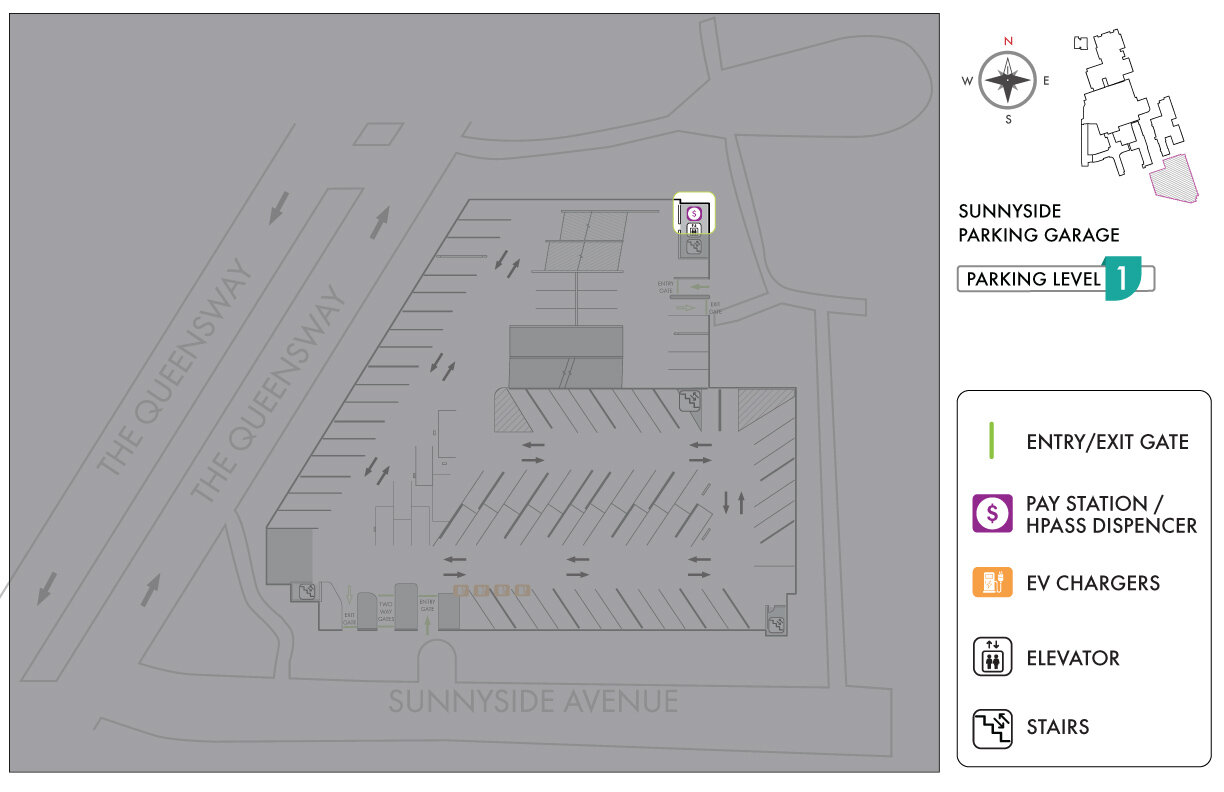
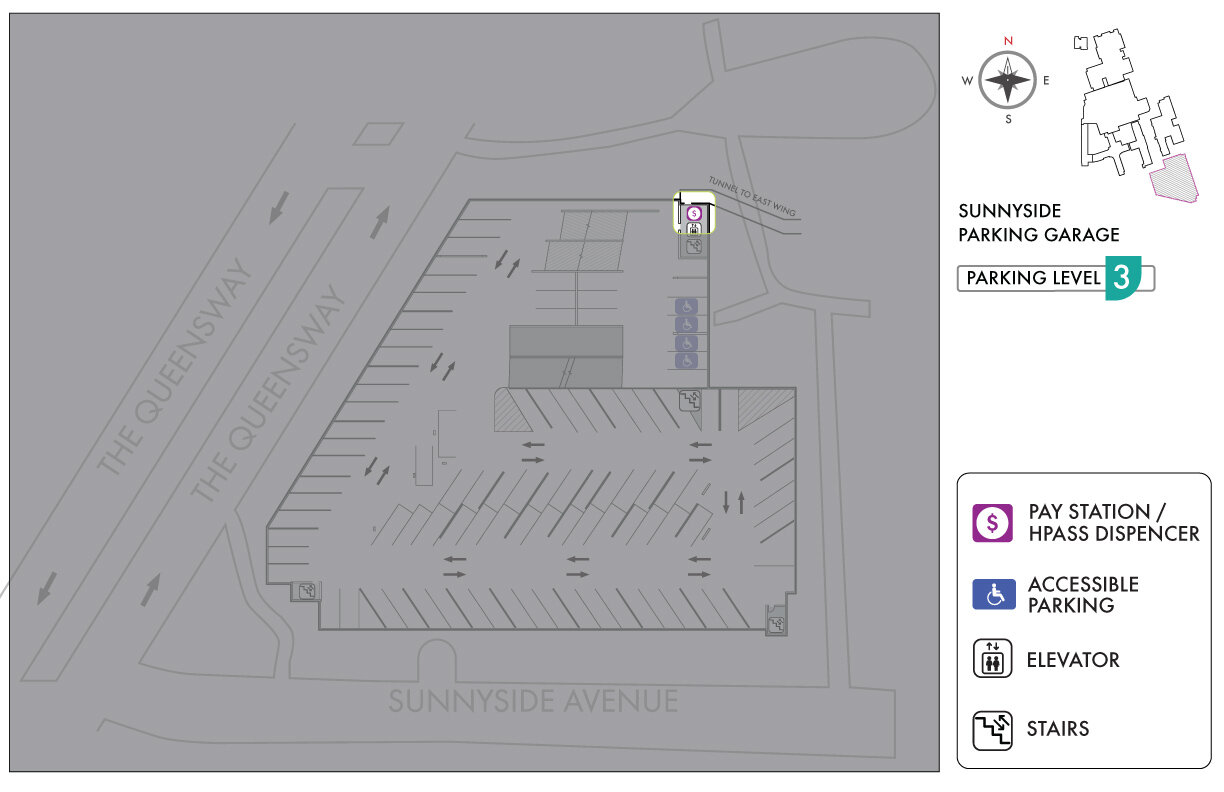
+ Where can I use my HPASS permit?
Your HPASS permit can be used at two parking garage locations:
- Sunnyside (SS) Parking Garage
- Our Lady of Mercy (OLM) Parking Garage
Your HPASS permit can be used upon entry into the lot. Once granted access, do not take a ticket upon entry. You can then use your HPASS permit to exit the lot.
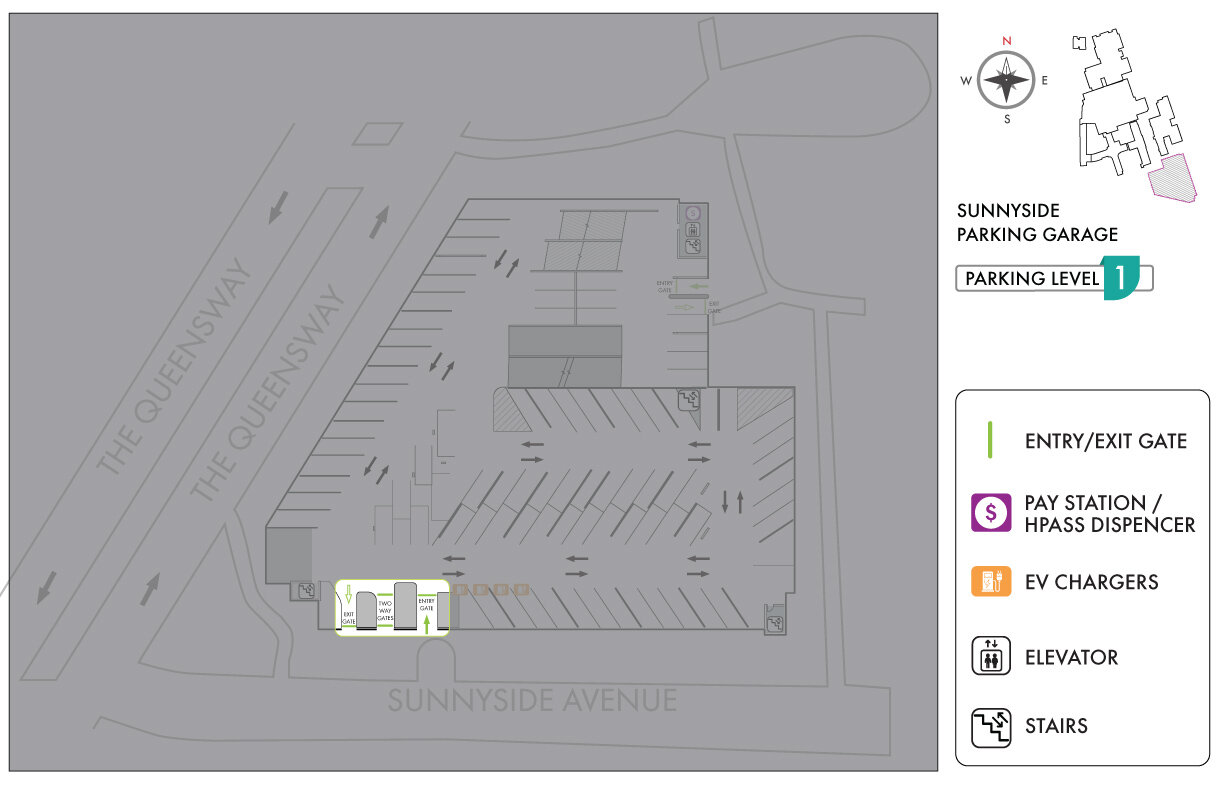
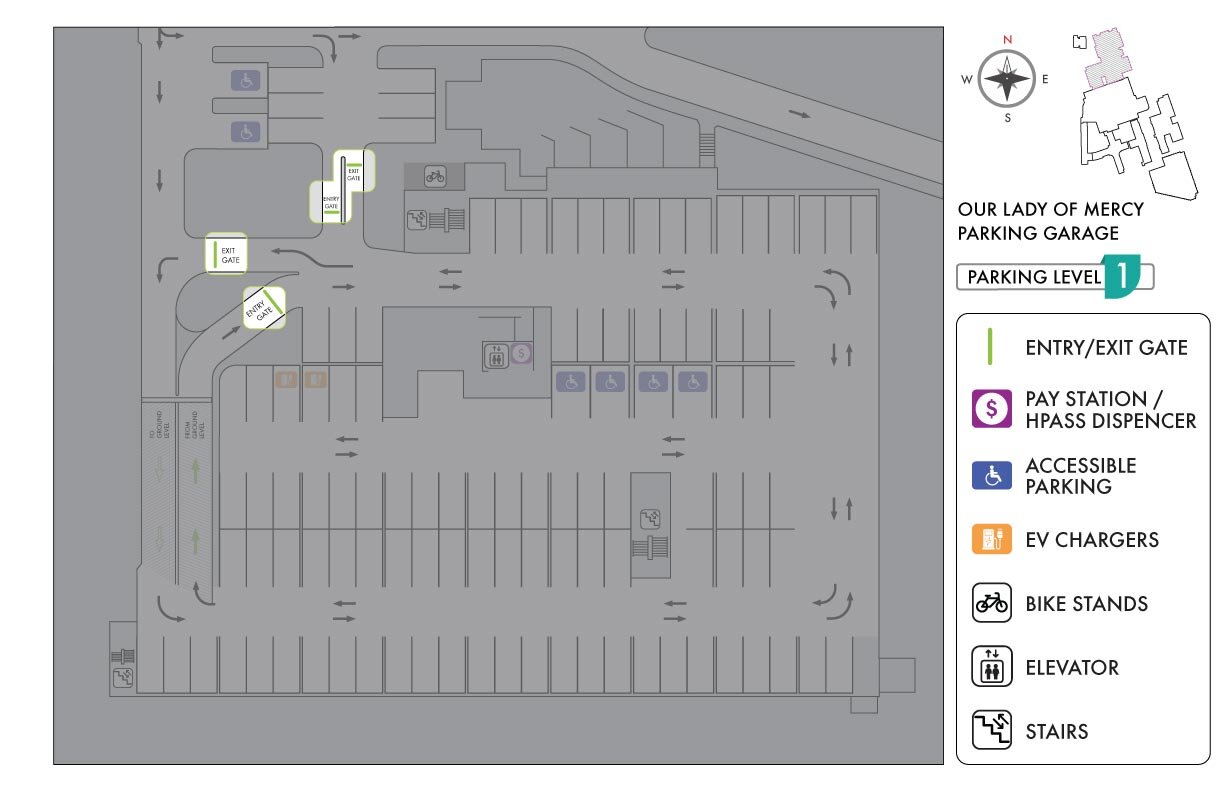
RATE AND PAYMENT INQUIRIES
+ Can I leave using a different credit card?
When exiting the parking lot, you must use the same credit card you used to enter the parking lot.
+ I didn't receive a ticket upon entering the parking lot; what do I do?
If you entered the parking lot by tapping your credit card at the parking lot entry terminal, tap the same credit card at the parking lot exit terminal to exit.
If needed, select the Press for Assistance button on the terminal.
+ I lost my ticket; what do I do?
If you have lost your parking ticket, you can purchase a Lost Ticket at any pay station. For further assistance, select the Press for Assistance button on the terminal or pay station.
+ Is accessible parking free?
Accessible parking permit holders are required to pay for parking. Your accessible parking permit allows you to park in the designated accessible parking stalls.
+ My credit card is stuck in the machine; what do I do?
If your credit card is stuck, select the Press for Assistance button on the machine.
+ My credit card isn't working; what do I do?
If the machine can not read your credit card, please proceed with one of the following:
- Try another credit card or pay using cash
- Pay using a Debit/Credit at the pay station
- Pay using a Debit/Credit at the Exit gate.
For further assistance, select the Press for Assistance button on the terminal.
+ The machine can't read my credit card; what do I do?
If the machine can not read your card, select the Press for Assistance button on the terminal.
+ The machine won't take my bills; what do I do?
If the machine does not accept bills select the Press for Assistance button on the terminal.
Bills are not accepted at the parking lot exit terminals.
+ The machine won't take my credit card; what do I do?
If the machine doesn't accept your credit card, select the Press for Assistance button on the terminal.
+ What are the parking rates for patients and visitors?
Parking rates for patients and visitors vary by timeframe. They include:
- Up to 30 mins - $3.00
- Day max - $18.25
- Day pass - $22.00
- 5 days- Non-Consecutive - $55.00
- 10 days- Non-Consecutive - $99.00
- 30 days- Non-Consecutive - $280.00
+ What methods of payment are accepted?
The methods of payments that are accepted to pay for parking vary depending on where you pay. They include:
Gated Parking Exit Terminals:
- Credit Card
- Debit Card
Pay Stations:
- Credit Card
- Debit Card
- Cash & Coin
24-hour intercom assistance is available at the parking lot entry and exit terminals or pay stations for service. Tap the Press for Assistance buttons to call for help.
+ Where are the hospital information desks located?
The hospital information desks are located in the Main lobby at Melnyk Building.
+ Where are the pay stations located?
The pay stations are located at the following parking garages:
Sunnyside Garage:
- P1 by the elevator
- P3 by the elevator
Our Lady of Mercy (OLM) Garage:
- P1 by the elevator
+ Where can I pay for parking?
You can pay for parking at the following locations:
Parking Lot Entry and Exit Terminals:
- Credit card
- Debit Card
Pay Stations:
- Credit card
- Debit
- Cash
The methods of payments that are accepted vary depending on where you pay.
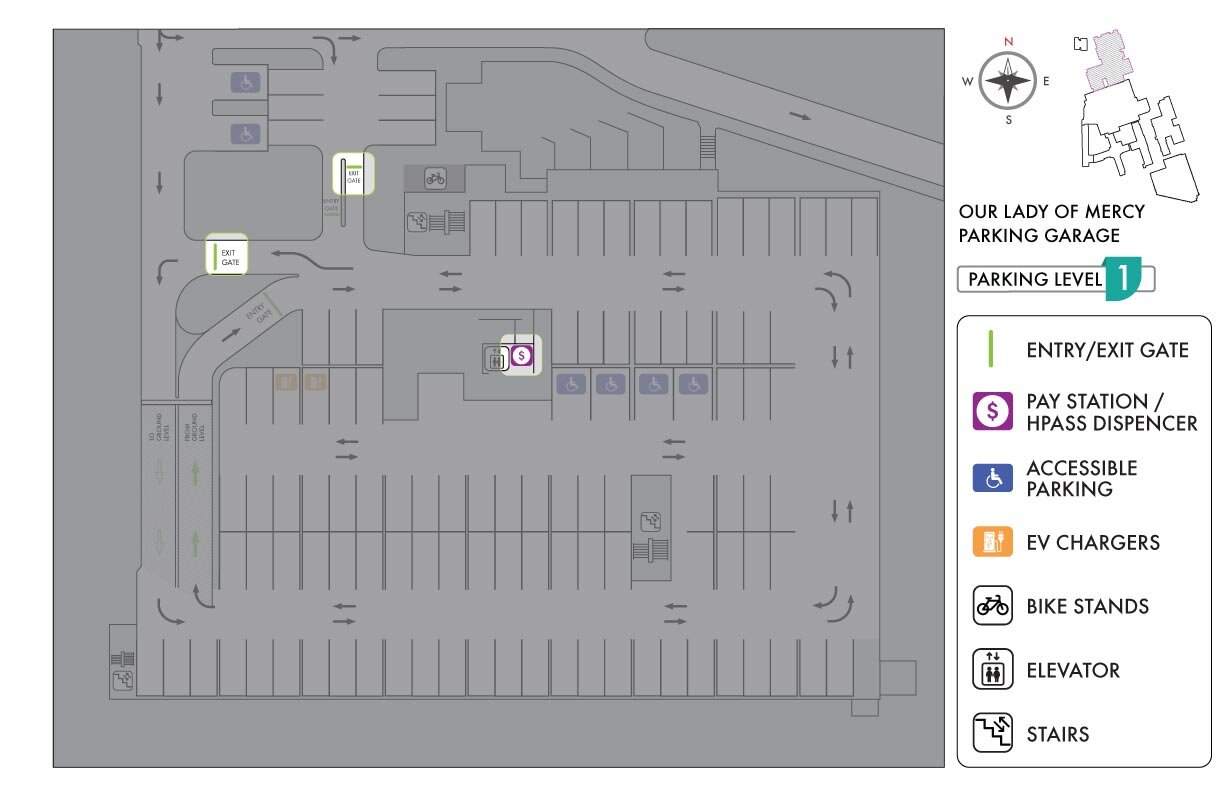
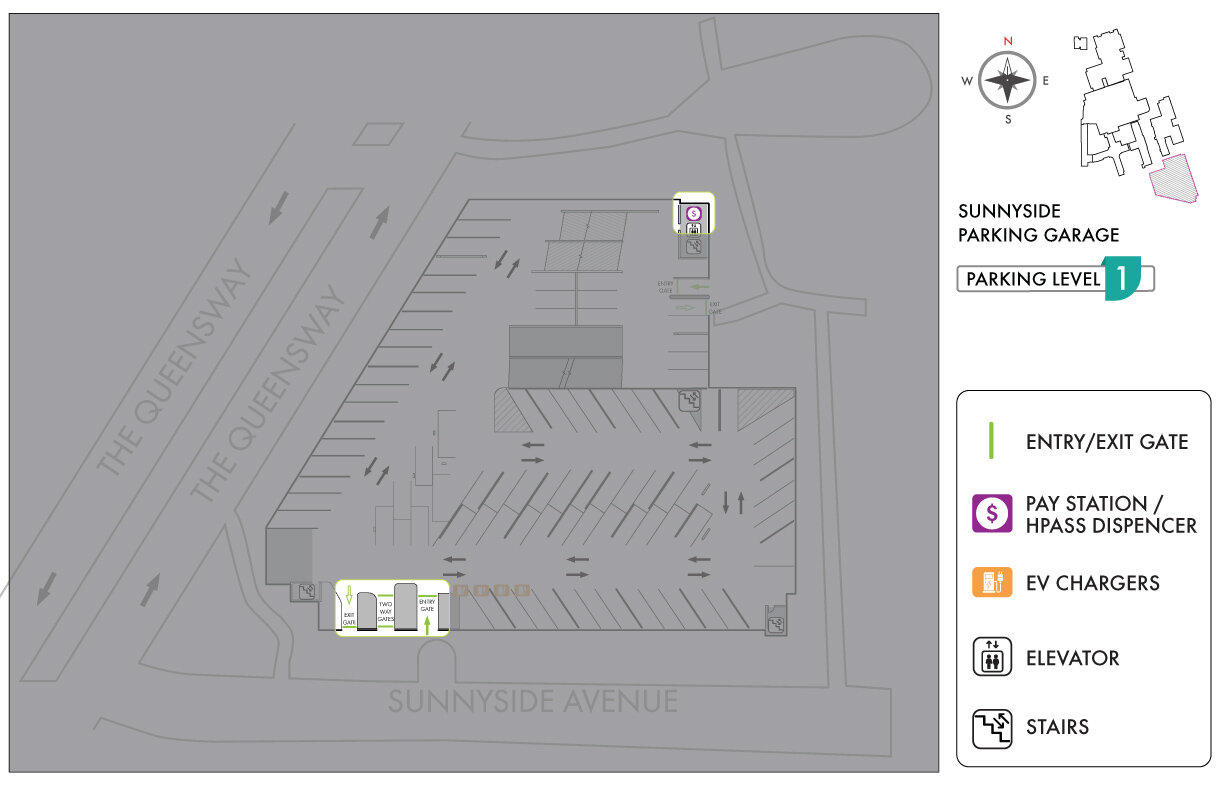
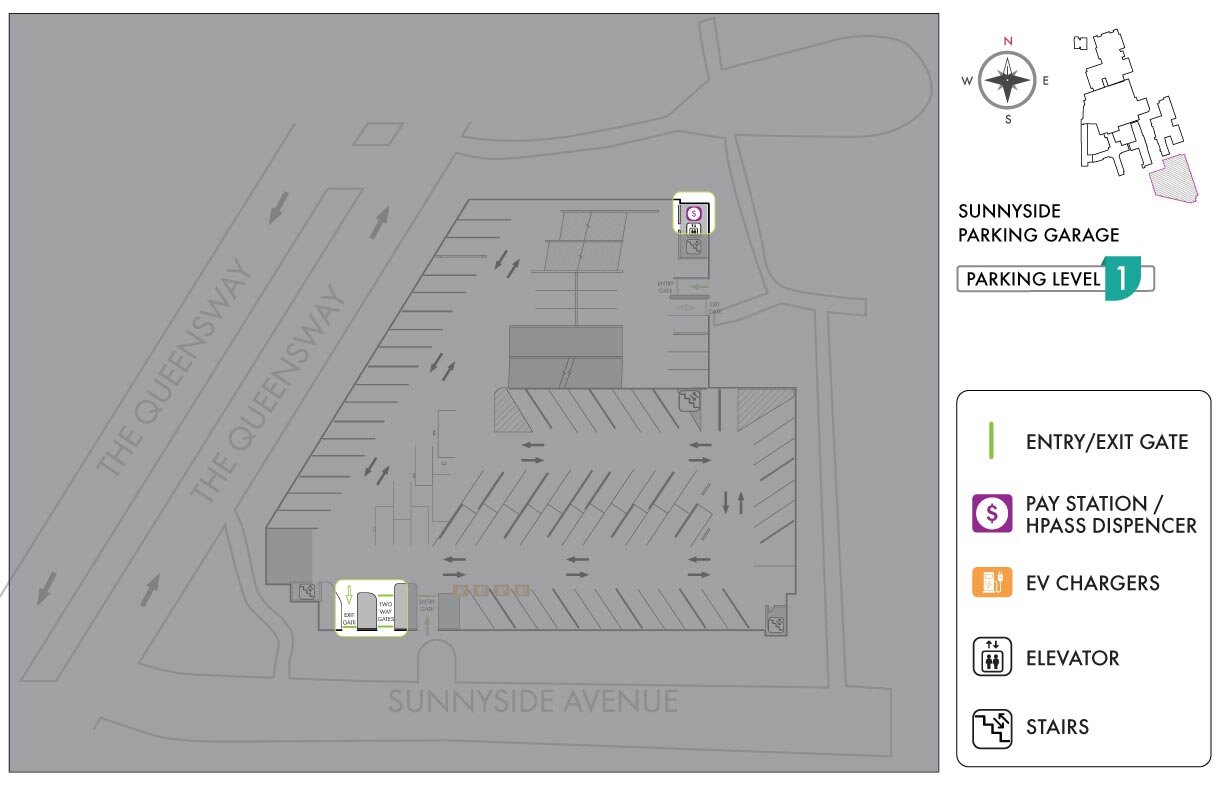
+ Where does the parking revenue go?
Parking revenue is generated to maintain the hospital facility and patient care.
+ Where is my receipt?
Receipts are automatically dispensed from the pay station or exit terminal after payment is processed. If you did not retrieve your receipt after making payment, select the Press for Assistance button on the terminal.
HELP VIDEOS
+ How To Use: Gated Parking System
For assistance with using our gated parking system, follow the steps below:
Entering Our Parking Lot
Step 1
Before you enter a parking facility with a gated parking system, you will be prompted to press a flashing button. Press the flashing button.
Step 2
Obtain and keep the ticket that is dispensed. You will need it to pay for parking on your way out of the parking facility.
Step 3
Once you are ready to leave your destination, you have the option to pay at a pay station or at the parking lot exit gate.
Exiting Our Parking Lot- Paying at the Parking Lot Exit
Step 1
To pay at the exit column, insert your parking ticket into the ticket slot.
Step 2
The display will show you the parking duration along with how much you owe for parking.
Step 3
Insert your credit card into the ticket slot or tap your credit card on the black credit card reader.
Step 4
Your receipt will print and be dispensed out of the ticket slot.
Step 5
The barrier gate arm with a lift and you may leave the parking facility.
Exiting Our Parking Lot- Paying at the Pay Station
Step 1
To pay at a pay station, insert your parking ticket into the ticket slot.
Step 2
The display will show your parking duration, along with how much you owe for parking. You have the option to pay with coins and bills, a credit card, or a mobile device.
Step 3a
To pay with coins and bills, insert the coins in the coin slot or insert the bills into the bill slot.
Step 3b
To pay with a credit card, you may either tap your credit card on the reader and wait and wait for all four lights to turn green. Alternatively, insert your credit card in the credit card slot.
Step 3c
To pay with a mobile device, place your mobile device over the mobile reader and wait for all four lights to turn green.
Step 4
Your parking ticket will print and be dispensed. Take your receipt as you will need this to exit the parking facility. A receipt will print after the parking ticket as payment confirmation.
Step 5
When you pull up to the exit column and barrier gate arm, insert the parking ticket you received from the pay station into the yellow ticket slot.
Step 6
The barrier gate arm will lift, and you may leave the parking facility.
+ How To Use: Pay by License Plate Parking Machines
Follow the steps below to use the Pay-by-Plate Parking Machines:
Note: You are required to know your license plate when paying to park at our meter.
Step 1
Press the green "OKAY" button located on the bottom centre of the touchpad to begin.
Step 2
Enter your vehicle license plate number. Press the green “OKAY” button to confirm.
Step 3
Select the time you plan on parking your vehicle.
Step 4
You have the option to pay with coins or a credit card. To pay with coin, insert your coins into the coin slot located at the bottom left.
To pay with a credit card, insert your credit card into the credit card slot located at the bottom left.
Step 5
Press the green “OKAY” button to confirm your parking session length and to process your payment.
Step 6
Your receipt will print and be dispensed out of the bottom right of the parking meter. Take your receipt
Step 7
There is no need to display your receipt on your vehicle dashboard. You will not be invoiced. A cloud-based parking enforcement system recognizes your vehicle license plate and payment. Proceed to your destination.
HOSPITAL STAFF INQUIRIES
+ Where can I park?
Hospital employees are permitted to park at the following locations:
- Sunnyside parking garage: Level 1 - 5
- Our Lady of Mercy (OLM) parking garage: Levels 2 & 3
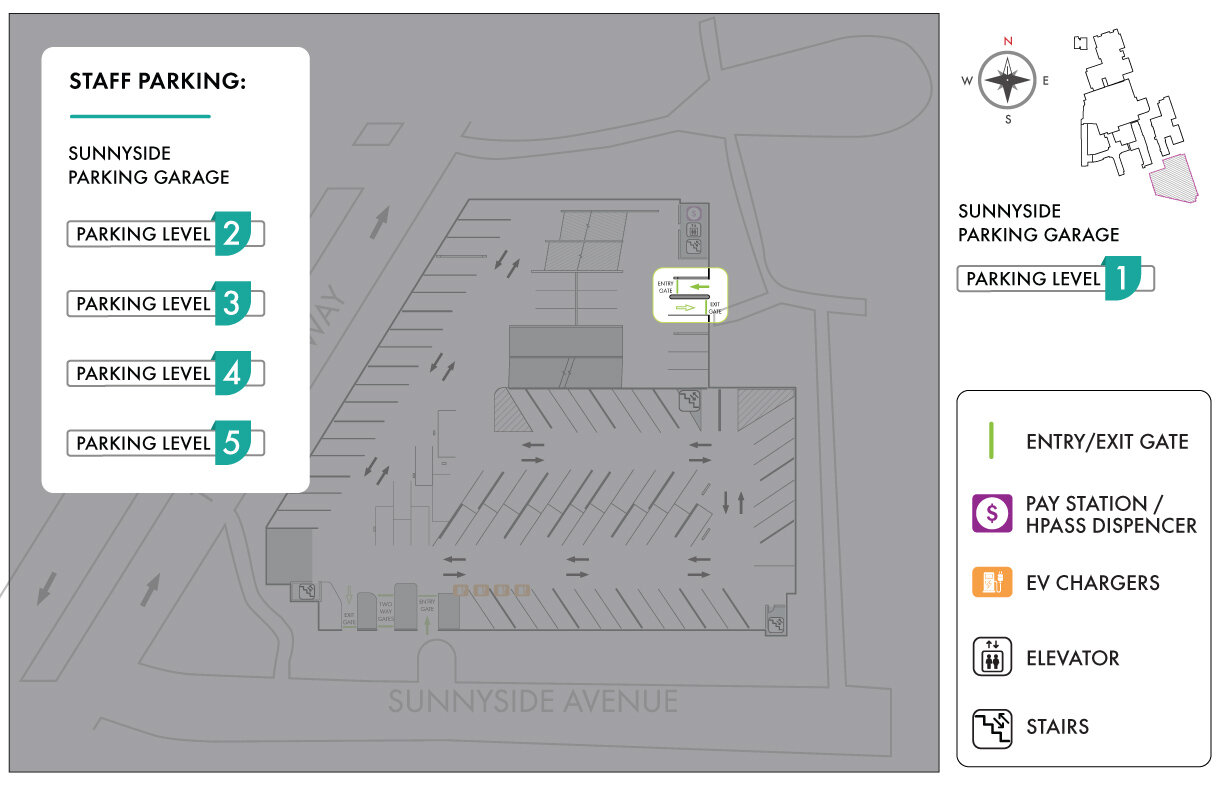
+ How do I register for a monthly parking permit (IPASS)?
Employees can register for monthly staff permits by clicking here or calling Precise ParkLink, (416) 243-6990. Please have your hospital ID badge # and credit card ready.
Note: Monthly parking is for hospital employees only.
+ How do I cancel my monthly parking permit (IPASS)?
To cancel your monthly parking permit (IPASS) please call Precise ParkLink, (416) 243-6990 or email clientrelations@precisebi.com with the following details:
- Employee Name
- Employee Phone #
- Employee Email
- Employee Badge #
- Requested Cancellation date
Parking Questions
+ Why do I have to pay for parking at a hospital?
Hospitals in Canada are mandated to use parking fees as a revenue source to supplement government funding. Parking revenues help hospitals provide their communities with programs and services.
In 2016, the Government of Ontario passed mandatory regulations to ensure hospital parking is more affordable for patients and visitors. Learn more about the government of Ontario’s Hospital Parking Mandate:
https://news.ontario.ca/en/release/35551/ontario-making-hospital-parking-more-affordable
+ Do I have to pay for parking in an accessible parking stall?
If there are paid parking regulations at a hospital, it typically applies to all parking stalls at the facility. Unless otherwise communicated, accessible permit holders are required to pay for parking.
+ Do I get a senior’s discount on parking?
The parking rates at a hospital are universal to all visitors.
+ Do I get a veteran’s discount on parking?
The parking rates at a hospital are universal to all visitors.
+ Are there discounted parking passes available?
In 2016, the Government of Ontario passed mandatory regulations to ensure hospital parking is more affordable for patients and visitors. Revenue generated from hospital parking is used to supplement government funding for vital programs and services. Learn more about the government of Ontario’s Hospital Parking Mandate:
https://news.ontario.ca/en/release/35551/ontario-making-hospital-parking-more-affordable
Yes, the discounted parking pass available at most hospitals is called HPASS. HPASS is a preloaded multi-day card for 5, 10 or 30 days that gives patients and frequent visitors a discounted parking rate. The HPASS™ card allows for “in-and-out” privileges within a 24-hour time
+ Where can I buy an HPASS card online?
HPASS Permits are not available for purchase online. Please visit your hospital’s Parking Office to purchase and activate an HPASS card. If the hospital does not have a Parking Office, please refer to the signage in the parking lot or visit the hospital’s information desk to find out where you can purchase an HPASS card at your location.
Page Suggestion?
Ideas on how we can improve this web page? Please fill out the suggestion box below.
For questions or concerns for parking at this location, please visit www.parkingsupport.ca.








